The Hacker's Dictionary. Many years after the original book went out of print, Eric Raymond picked it up, updated it and republished it as the New Hacker's Dictionary. Unfortunately, in the process, he essentially destroyed what held it together, in various ways: first, by changing its emphasis from Lisp-based to UNIX-based (blithely ignoring the distinctly anti-UNIX aspects of the LISP culture celebrated in the original); second, by watering down what was otherwise the fairly undiluted record of a single cultural group through this kind of mixing; and third, by adding in all sorts of terms which are "jargon" only in the sense that they're technical. This page, however, is pretty much the original, snarfed from MIT-AI around 1988. -- jpd.]
Verb doubling: a standard construction is to double a verb and use i as a comment on what the implied subject does. Often used to terminate a conversation. Typical examples involve WIN, LOSE, HACK, FLAME, BARF, CHOMP.
"The disk heads just crashed." "Lose, lose." "Mostly he just talked about his --- crock. Flame, flame." "Boy, what a bagbiter! Chomp, chomp!"
Soundalike slang: similar to Cockney rhyming slang. Often made up on the spur of the moment. Standard examples:
Boston Globe => Boston Glob; Herald American => Horrid (Harried) American; New York Times => New York Slime; historical reasons => hysterical raisins; government property - do not duplicate (seen on keys) => government duplicity - do not propagate. Often the substitution will be made in such a way as to slip in a standard jargon word:
Dr. Dobb's Journal => Dr. Frob's Journal; creeping featurism => feeping creaturism; Margaret Jacks Hall => Marginal Hacks Hall.
The -P convention: turning a word into a question by appending the syllable "P"; from the LISP convention of appending the letter "P" to denote a predicate (a Boolean-values function). The question should expect a yes/no answer, though it needn't. (See T and NIL.)
At dinnertime: "Foodp?" "Yeah, I'm pretty hungry." or "T!"; "State-of-the-world-P?" (Straight) "I'm about to go home." (Humorous) "Yes, the world has a state."
[One of the best of these is a Gosperism (i.e., due to Bill Gosper). When we were at a Chinese restaurant, he wanted to know whether someone would like to share with him a two-person-sized bowl of soup. His inquiry was: "Split-p soup?" --GLS]
Peculiar nouns: MIT AI hackers love to take various words and add the wrong endings to them to make nouns and verbs, often by extending a standard rule to nonuniform cases. Examples:
porous => porosity. generous => generosity. Ergo: mysterious => mysteriosity. ferrous => ferocity. Other examples: winnitude, disgustitude, hackification.
Spoken inarticulations: Words such as "mumble", "sigh", and "groan" are spoken in places where their referent might more naturally be used. It has been suggested that this usage derives from the impossibility of representing such noises in a com link. Another expression sometimes heard is "complain!"
@BEGIN (primarily CMU) with @END, used humorously in writing to indicate a context or to remark on the surrounded text. From the SCRIBE command of the same name. For example:
@Begin(Flame)
Predicate logic is the only good programming language.
Anyone who would use anything else is an idiot. Also,
computers should be tredecimal instead of binary.
@End(Flame)
ANGLE BRACKETS (primarily MIT) n. Either of the characters "<" and ">". See BROKET.
AOS (aus (East coast) ay-ahs (West coast)) [based on a PDP-10 increment instruction] v. To increase the amount of something. "Aos the campfire." Usage: considered silly. See SOS.
ARG n. Abbreviation for "argument" (to a function), used so often as to have become a new word.
AUTOMAGICALLY adv. Automatically, but in a way which, for some reason (typically because it is too complicated, or too ugly, or perhaps even too trivial), I don't feel like explaining to you. See MAGIC. Example: Some programs which produce XGP output files spool them automagically.
BAGBITER 1. n. Equipment or program that fails, usually intermittently. 2. BAGBITING: adj. Failing hardware or software. "This bagbiting system won't let me get out of spacewar." Usage: verges on obscenity. Grammatically separable; one may speak of "biting the bag". Synonyms: LOSER, LOSING, CRETINOUS, BLETCHEROUS, BARFUCIOUS, CHOMPER, CHOMPING.
BANG n. Common alternate name for EXCL (q.v.), especially at CMU. See SHRIEK.
BAR 1. The second metasyntactic variable, after FOO. "Suppose we have two functions FOO and BAR.
FOO calls BAR..." 2. Often appended to FOO to produce FOOBAR.
BARF [from the "layman" slang, meaning "vomit"] 1. interj. Term of disgust. See BLETCH. 2. v. Choke, as on input. May mean to give an error message. "The function `=' compares two fixnums or two flonums, and barfs on anything else." 3. BARFULOUS, BARFUCIOUS: adj. Said of something which would make anyone barf, if only for aesthetic reasons.
BELLS AND WHISTLES n. Unnecessary but useful (or amusing) features of a program. "Now that we've got the basic program working, let's go back and add some bells and whistles." Nobody seems to know what distinguishes a bell from a whistle.
BIGNUMS [from Macsyma] n. 1. In backgammon, large numbers on the dice. 2. Multiple-precision (sometimes infinitely extendable) integers and, through analogy, any very large numbers. 3. EL CAMINO BIGNUM: El Camino Real, a street through the San Francisco peninsula that originally extended (and still appears in places) all the way to Mexico City. It was termed "El Camino Double Precision" when someone noted it was a very long street, and then "El Camino Bignum" when it was pointed out that it was hundreds of miles long.
BIN [short for BINARY; used as a second file name on ITS] 1. n. BINARY. 2. BIN FILE: A file containing the BIN for a program. Usage: used at MIT, which runs on ITS. The equivalent term at Stanford is DMP (pronounced "dump") FILE. Other names used include SAV ("save") FILE (DEC and Tenex), SHR ("share") and LOW FILES (DEC), and EXE ("ex'ee") FILE (DEC and Twenex). Also in this category are the input files to the various flavors of linking loaders (LOADER, LINK-10, STINK), called REL FILES.
BINARY n. The object code for a program.
BIT n. 1. The unit of information; the amount of information obtained by asking a yes-or-no question. "Bits" is often used simply to mean information, as in "Give me bits about DPL replicators". 2. [By extension from "interrupt bits" on a computer] A reminder that something should be done or talked about eventually. Upon seeing someone that you haven't talked to for a while, it's common for one or both to say, "I have a bit set for you."
BITBLT (bit'blit) 1. v. To perform a complex operation on a large block of bits, usually involving the bits being displayed on a bitmapped raster screen. See BLT. 2. n. The operation itself.
BIT BUCKET n. 1. A receptacle used to hold the runoff from the computer's shift registers. 2. Mythical destination of deleted files, GC'ed memory, and other no-longer-accessible data. 3. The physical device associated with "NUL:".
BLETCH [from German "brechen", to vomit (?)] 1. interj. Term of disgust. 2. BLETCHEROUS: adj. Disgusting in design or function. "This keyboard is bletcherous!" Usage: slightly comic.
BLT (blit, very rarely belt) [based on the PDP-10 block transfer instruction; confusing to users of the PDP-11] 1. v. To transfer a large contiguous package of information from one place to another. 2. THE BIG BLT: n. Shuffling operation on the PDP-10 under some operating systems that consumes a significant amount of computer time. 3. (usually pronounced B-L-T) n. Sandwich containing bacon, lettuce, and tomato.
BOGOSITY n. The degree to which something is BOGUS (q.v.). At CMU, bogosity is measured with a bogometer; typical use: in a seminar, when a speaker says something bogus, a listener might raise his hand and say, "My bogometer just triggered." The agreed-upon unit of bogosity is the microLenat (uL).
BOGUS (WPI, Yale, Stanford) adj. 1. Non-functional. "Your patches are bogus." 2. Useless. "OPCON is a bogus program." 3. False. "Your arguments are bogus." 4. Incorrect. "That algorithm is bogus." 5. Silly. "Stop writing those bogus sagas." (This word seems to have some, but not all, of the connotations of RANDOM.) [Etymological note from Lehman/Reid at CMU: "Bogus" was originally used (in this sense) at Princeton, in the late 60's. It was used not particularly in the CS department, but all over campus. It came to Yale, where one of us (Lehman) was an undergraduate, and (we assume) elsewhere through the efforts of Princeton alumni who brought the word with them from their alma mater. In the Yale case, the alumnus is Michael Shamos, who was a graduate student at Yale and is now a faculty member here. A glossary of bogus words was compiled at Yale when the word was first popularized (e.g., autobogophobia: the fear of becoming bogotified).]
BOUNCE (Stanford) v. To play volleyball. "Bounce, bounce! Stop wasting time on the computer and get out to the court!"
BRAIN-DAMAGED [generalization of "Honeywell Brain Damage" (HBD), a theoretical disease invented to explain certain utter cretinisms in Multics] adj. Obviously wrong; cretinous; demented. There is an implication that the person responsible must have suffered brain damage, because he should have known better. Calling something brain-damaged is really bad; it also implies it is unusable.
BREAK v. 1. To cause to be broken (in any sense). "Your latest patch to the system broke the TELNET server." 2. (of a program) To stop temporarily, so that it may be examined for debugging purposes. The place where it stops is a BREAKPOINT.
BROKEN adj. 1. Not working properly (of programs). 2. Behaving strangely; especially (of people), exhibiting extreme depression.
BROKET [by analogy with "bracket": a "broken bracket"] (primarily Stanford) n. Either of the characters "<" and ">". (At MIT, and apparently in The Real World (q.v.) as well, these are usually called ANGLE BRACKETS.)
BUCKY BITS (primarily Stanford) n. The bits produced by the CTRL and META shift keys on a Stanford (or Knight) keyboard. Rumor has it that the idea for extra bits for characters came from Niklaus Wirth, and that his nickname was `Bucky'. DOUBLE BUCKY: adj. Using both the CTRL and META keys. "The command to burn all LEDs is double bucky F."
BUG [from telephone terminology, "bugs in a telephone cable", blamed for noisy lines; however, Jean Sammet has repeatedly been heard to claim that the use of the term in CS comes from a story concerning actual bugs found wedged in an early malfunctioning computer] n. An unwanted and unintended property of a program. (People can have bugs too (even winners) as in "PHW is a super winner, but he has some bugs.") See FEATURE.
BUM 1. v. To make highly efficient, either in time or space, often at the expense of clarity. The object of the verb is usually what was removed ("I managed to bum three more instructions.") but can be the program being changed ("I bummed the inner loop down to seven microseconds.") 2. n. A small change to an algorithm to make it more efficient.
BUZZ v. To run in a very tight loop, perhaps without guarantee of getting out.
CANONICAL adj. The usual or standard state or manner of something. A true story: One Bob Sjoberg, new at the MIT AI Lab, expressed some annoyance at the use of jargon. Over his loud objections, we made a point of using jargon as much as possible in his presence, and eventually it began to sink in. Finally, in one conversation, he used the word "canonical" in jargon-like fashion without thinking.
Steele: "Aha! We've finally got you talking jargon too!" Stallman: "What did he say?" Steele: "He just used `canonical' in the canonical way."
CATATONIA (kat-uh-toe'nee-uh) n. A condition of suspended animation in which the system is in a wedged (CATATONIC) state.
CDR (ku'der) [from LISP] v. With "down", to trace down a list of elements. "Shall we cdr down the agenda?" Usage: silly.
CHINE NUAL n. The Lisp Machine Manual, so called because the title is wrapped around the cover so only those letters show.
CHOMP v. To lose; to chew on something of which more was bitten off than one can. Probably related to gnashing of teeth. See BAGBITER. A hand gesture commonly accompanies this, consisting of the four fingers held together as if in a mitten or hand puppet, and the fingers and thumb open and close rapidly to illustrate a biting action. The gesture alone means CHOMP CHOMP (see Verb Doubling).
CLOSE n. Abbreviation for "close (or right) parenthesis", used when necessary to eliminate oral ambiguity. See OPEN.
COKEBOTTLE n. Any very unusual character. MIT people complain about the "control-meta-cokebottle" commands at SAIL, and SAIL people complain about the "altmode-altmode-cokebottle" commands at MIT.
COM MODE (variant: COMM MODE) [from the ITS feature for linking two or more terminals together so that text typed on any is echoed on all, providing a means of conversation among hackers] n. The state a terminal is in when linked to another in this way. Com mode has a special set of jargon words, used to save typing, which are not used orally:
BCNU Be seeing you.
BTW By the way...
BYE? Are you ready to unlink? (This is the standard way to end a com mode conversation; the other person types BYE to confirm, or else continues the conversation.)
CUL See you later.
FOO? A greeting, also meaning R U THERE? Often used in the case of unexpected links, meaning also "Sorry if I butted in" (linker) or "What's up?" (linkee).
FYI For your information...
GA Go ahead (used when two people have tried to type simultaneously; this cedes the right to type to the other).
HELLOP A greeting, also meaning R U THERE? (An instance of the "-P" convention.)
MtFBWY May the Force be with you. (From Star Wars.)
NIL No (see the main entry for NIL).
OBTW Oh, by the way...
R U THERE? Are you there?
SEC Wait a second (sometimes written SEC...).
T Yes (see the main entry for T).
TNX Thanks.
TNX 1.0E6 Thanks a million (humorous).
<double CRLF> When the typing party has finished, he types two CRLF's to signal that he is done; this leaves a blank line between individual "speeches" in the conversation, making it easier to re-read the preceding text.
<name>: When three or more terminals are linked, each speech is preceded by the typist's login name and a colon (or a hyphen) to indicate who is typing. The login name often is shortened to a unique prefix (possibly a single letter) during a very long conversation.
/\/\/\ The equivalent of a giggle.
At Stanford, where the link feature is implemented by "talk loops", the term TALK MODE is used in place of COM MODE. Most of the above "sub-jargon" is used at both Stanford and MIT.
CONNECTOR CONSPIRACY [probably came into prominence with the appearance of the KL-10, none of whose connectors match anything else] n. The tendency of manufacturers (or, by extension, programmers or purveyors of anything) to come up with new products which don't fit together with the old stuff, thereby making you buy either all new stuff or expensive interface devices.
CONS [from LISP] 1. v. To add a new element to a list. 2. CONS UP: v. To synthesize from smaller pieces: "to cons up an example".
CRASH 1. n. A sudden, usually drastic failure. Most often said of the system (q.v., definition #1), sometimes of magnetic disk drives. "Three lusers lost their files in last night's disk crash." A disk crash which entails the read/write heads dropping onto the surface of the disks and scraping off the oxide may also be referred to as a "head crash". 2. v. To fail suddenly. "Has the system just crashed?" Also used transitively to indicate the cause of the crash (usually a person or a program, or both). "Those idiots playing spacewar crashed the system." Sometimes said of people. See GRONK OUT.
CRETIN 1. n. Congenital loser (q.v.). 2. CRETINOUS: adj. See BLETCHEROUS and BAGBITING. Usage: somewhat ad hominem.
CRLF (cur'lif, sometimes crul'lif) n. A carriage return (CR) followed by a line feed (LF). See TERPRI.
CROCK [probably from "layman" slang, which in turn may be derived from "crock of shit"] n. An awkward feature or programming technique that ought to be made cleaner. Example: Using small integers to represent error codes without the program interpreting them to the user is a crock. Also, a technique that works acceptably but which is quite prone to failure if disturbed in the least, for example depending on the machine opcodes having particular bit patterns so that you can use instructions as data words too; a tightly woven, almost completely unmodifiable structure.
CRUFTY [from "cruddy"] adj. 1. Poorly built, possibly overly complex. "This is standard old crufty DEC software". Hence CRUFT, n. shoddy construction. Also CRUFT, v. [from hand cruft, pun on hand craft] to write assembler code for something normally (and better) done by a compiler. 2. Unpleasant, especially to the touch, often with encrusted junk. Like spilled coffee smeared with peanut butter and catsup. Hence CRUFT, n. disgusting mess. 3. Generally unpleasant. CRUFTY or CRUFTIE n. A small crufty object (see FROB); often one which doesn't fit well into the scheme of things. "A LISP property list is a good place to store crufties (or, random cruft)." [Note: Does CRUFT have anything to do with the Cruft Lab at Harvard? I don't know, though I was a Harvard student. - GLS]
CRUNCH v. 1. To process, usually in a time-consuming or complicated way. Connotes an essentially trivial operation which is nonetheless painful to perform. The pain may be due to the triviality being imbedded in a loop from 1 to 1000000000. "FORTRAN programs do mostly number crunching." 2. To reduce the size of a file by a complicated scheme that produces bit configurations completely unrelated to the original data, such as by a Huffman code. (The file ends up looking like a paper document would if somebody crunched the paper into a wad.) Since such compression usually takes more computations than simpler methods such as counting repeated characters (such as spaces) the term is doubly appropriate. (This meaning is usually used in the construction "file crunch(ing)" to distinguish it from "number crunch(ing)".) 3. n. The character "#". Usage: used at Xerox and CMU, among other places. Other names for "#" include SHARP, NUMBER, HASH, PIG-PEN, POUND-SIGN, and MESH. GLS adds: I recall reading somewhere that most of these are names for the # symbol IN CONTEXT. The name for the sign itself is "octothorp".
CTY (city) n. The terminal physically associated with a computer's operating console.
CUSPY [from the DEC acronym CUSP, for Commonly Used System Program, i.e., a utility program used by many people] (WPI) adj. 1. (of a program) Well-written. 2. Functionally excellent. A program which performs well and interfaces well to users is cuspy. See RUDE.
DAEMON (day'mun, dee'mun) [archaic form of "demon", which has slightly different connotations (q.v.)] n. A program which is not invoked explicitly, but which lays dormant waiting for some condition(s) to occur. The idea is that the perpetrator of the condition need not be aware that a daemon is lurking (though often a program will commit an action only because it knows that it will implicitly invoke a daemon). For example, writing a file on the lpt spooler's directory will invoke the spooling daemon, which prints the file. The advantage is that programs which want (in this example) files printed need not compete for access to the lpt. They simply enter their implicit requests and let the daemon decide what to do with them. Daemons are usually spawned automatically by the system, and may either live forever or be regenerated at intervals. Usage: DAEMON and DEMON (q.v.) are often used interchangeably, but seem to have distinct connotations. DAEMON was introduced to computing by CTSS people (who pronounced it dee'mon) and used it to refer to what is now called a DRAGON or PHANTOM (q.v.). The meaning and pronunciation have drifted, and we think this glossary reflects current usage.
DAY MODE See PHASE (of people).
DEADLOCK n. A situation wherein two or more processes are unable to proceed because each is waiting for another to do something. A common example is a program communicating to a PTY or STY, which may find itself waiting for output from the PTY/STY before sending anything more to it, while the PTY/STY is similarly waiting for more input from the controlling program before outputting anything. (This particular flavor of deadlock is called "starvation". Another common flavor is "constipation", where each process is trying to send stuff to the other, but all buffers are full because nobody is reading anything.) See DEADLY EMBRACE.
DEADLY EMBRACE n. Same as DEADLOCK (q.v.), though usually used only when exactly two processes are involved. DEADLY EMBRACE is the more popular term in Europe; DEADLOCK in the United States.
DEMENTED adj. Yet another term of disgust used to describe a program. The connotation in this case is that the program works as designed, but the design is bad. For example, a program that generates large numbers of meaningless error messages implying it is on the point of imminent collapse.
DEMON (dee'mun) n. A portion of a program which is not invoked explicitly, but which lays dormant waiting for some condition(s) to occur. See DAEMON. The distinction is that demons are usually processes within a program, while daemons are usually programs running on an operating system. Demons are particularly common in AI programs. For example, a knowledge manipulation program might implement inference rules as demons. Whenever a new piece of knowledge was added, various demons would activate (which demons depends on the particular piece of data) and would create additional pieces of knowledge by applying their respective inference rules to the original piece. These new pieces could in turn activate more demons as the inferences filtered down through chains of logic. Meanwhile the main program could continue with whatever its primary task was.
DIABLO (dee-ah'blow) [from the Diablo printer] 1. n. Any letter- quality printing device. 2. v. To produce letter-quality output from such a device.
DIDDLE v. To work with in a not particularly serious manner. "I diddled with a copy of ADVENT so it didn't double-space all the time." "Let's diddle this piece of code and see if the problem goes away." See TWEAK and TWIDDLE.
DIKE [from "diagonal cutters"] v. To remove a module or disable it. "When in doubt, dike it out."
DMP (dump) See BIN.
DO PROTOCOL [from network protocol programming] v. To perform an interaction with somebody or something that follows a clearly defined procedure. For example, "Let's do protocol with the check" at a restaurant means to ask the waitress for the check, calculate the tip and everybody's share, generate change as necessary, and pay the bill.
DOWN 1. adj. Not working. "The up escalator is down." 2. TAKE DOWN, BRING DOWN: v. To deactivate, usually for repair work. See UP.
DPB (duh-pib') [from the PDP-10 instruction set] v. To plop something down in the middle.
DRAGON n. (MIT) A program similar to a "daemon" (q.v.), except that it is not invoked at all, but is instead used by the system to perform various secondary tasks. A typical example would be an accounting program, which keeps track of who is logged in, accumulates load- average statistics, etc. At MIT, all free TV's display a list of people logged in, where they are, what they're running, etc. along with some random picture (such as a unicorn, Snoopy, or the Enterprise) which is generated by the "NAME DRAGON". See PHANTOM.
DWIM [Do What I Mean] 1. adj. Able to guess, sometimes even correctly, what result was intended when provided with bogus input. Often suggested in jest as a desired feature for a complex program. A related term, more often seen as a verb, is DTRT (Do The Right Thing). 2. n. The INTERLISP function that attempts to accomplish this feat by correcting many of the more common errors. See HAIRY.
ENGLISH n. The source code for a program, which may be in any language, as opposed to BINARY. Usage: slightly obsolete, used mostly by old-time hackers, though recognizable in context. At MIT, directory SYSENG is where the "English" for system programs is kept, and SYSBIN, the binaries. SAIL has many such directories, but the canonical one is [CSP,SYS].
EPSILON [from standard mathematical notation for a small quantity] 1. n. A small quantity of anything. "The cost is epsilon." 2. adj. Very small, negligible; less than marginal (q.v.). "We can get this feature for epsilon cost." 3. WITHIN EPSILON OF: Close enough to be indistinguishable for all practical purposes.
EXCH (ex'chuh, ekstch) [from the PDP-10 instruction set] v. To exchange two things, each for the other.
EXCL (eks'cul) n. Abbreviation for "exclamation point". See BANG, SHRIEK, WOW.
EXE (ex'ee) See BIN.
FAULTY adj. Same denotation as "bagbiting", "bletcherous", "losing", q.v., but the connotation is much milder.
FEATURE n. 1. A surprising property of a program. Occasionally docu- mented. To call a property a feature sometimes means the author of the program did not consider the particular case, and the program makes an unexpected, although not strictly speaking an incorrect response. See BUG. "That's not a bug, that's a feature!" A bug can be changed to a feature by documenting it. 2. A well-known and beloved property; a facility. Sometimes features are planned, but are called crocks by others. An approximately correct spectrum:
(These terms are all used to describe programs or portions thereof, except for the first two, which are included for completeness.)
CRASH STOPPAGE BUG SCREW LOSS MISFEATURE
CROCK KLUGE HACK WIN FEATURE PERFECTION
(The last is never actually attained.)
FEEP 1. n. The soft bell of a display terminal (except for a VT-52!); a beep. 2. v. To cause the display to make a feep sound. TTY's do not have feeps. Alternate forms: BEEP, BLEEP, or just about anything suitably onomatopoeic. The term BREEDLE is sometimes heard at SAIL, where the terminal bleepers are not particularly "soft" (they sound more like the musical equivalent of sticking out one's tongue). The "feeper" on a VT-52 has been compared to the sound of a `52 Chevy stripping its gears.
FENCEPOST ERROR n. The discrete equivalent of a boundary condition. Often exhibited in programs by iterative loops. From the following problem: "If you build a fence 100 feet long with posts ten feet apart, how many posts do you need?" (Either 9 or 11 is a better answer than the obvious 10.)
FINE (WPI) adj. Good, but not good enough to be CUSPY. [The word FINE is used elsewhere, of course, but without the implicit comparison to the higher level implied by CUSPY.]
FLAG DAY [from a bit of Multics history involving a change in the ASCII character set originally scheduled for June 14, 1966] n. A software change which is neither forward nor backward compatible, and which is costly to make and costly to revert. "Can we install that without causing a flag day for all users?"
FLAKEY adj. Subject to frequent lossages. See LOSSAGE.
FLAME v. To speak incessantly and/or rabidly on some relatively uninteresting subject or with a patently ridiculous attitude. FLAME ON: v. To continue to flame. See RAVE. This punning reference to Marvel comics' Human Torch has been lost as recent usage completes the circle: "Flame on" now usually means "beginning of flame".
FLAP v. To unload a DECtape (so it goes flap, flap, flap...). Old hackers at MIT tell of the days when the disk was device 0 and microtapes were 1, 2,... and attempting to flap device 0 would instead start a motor banging inside a cabinet near the disk!
FLAVOR n. 1. Variety, type, kind. "DDT commands come in two flavors." See VANILLA. 2. The attribute of causing something to be FLAVORFUL. "This convention yields additional flavor by allowing one to..." 3. On the LispMachine, an object-oriented programming system ("flavors"); each class of object is a flavor.
FLAVORFUL adj. Aesthetically pleasing. See RANDOM and LOSING for antonyms. See also the entry for TASTE.
FLUSH v. 1. To delete something, usually superfluous. "All that nonsense has been flushed." Standard ITS terminology for aborting an output operation. 2. To leave at the end of a day's work (as opposed to leaving for a meal). "I'm going to flush now." "Time to flush." 3. To exclude someone from an activity.
FOO 1. [from Yiddish "feh" or the Anglo-Saxon "fooey!"] interj. Term of disgust. 2. [from FUBAR (F**ked Up Beyond All Recognition), from WWII, often seen as FOOBAR] Name used for temporary programs, or samples of three-letter names. Other similar words are BAR, BAZ (Stanford corruption of BAR), and rarely RAG. These have been used in Pogo as well. 3. Used very generally as a sample name for absolutely anything. The old `Smokey Stover' comic strips often included the word FOO, in particular on license plates of cars. MOBY FOO: See MOBY.
FRIED adj. 1. Non-working due to hardware failure; burnt out. 2. Of people, exhausted. Said particularly of those who continue to work in such a state. Often used as an explanation or excuse. "Yeah, I know that fix destroyed the file system, but I was fried when I put it in."
FROB 1. n. (MIT) The official Tech Model Railroad Club definition is "FROB = protruding arm or trunnion", and by metaphoric extension any somewhat small thing. See FROBNITZ. 2. v. Abbreviated form of FROBNICATE.
FROBNICATE v. To manipulate or adjust, to tweak. Derived from FROBNITZ (q.v.). Usually abbreviated to FROB. Thus one has the saying "to frob a frob". See TWEAK and TWIDDLE. Usage: FROB, TWIDDLE, and TWEAK sometimes connote points along a continuum. FROB connotes aimless manipulation; TWIDDLE connotes gross manipulation, often a coarse search for a proper setting; TWEAK connotes fine-tuning. If someone is turning a knob on an oscilloscope, then if he's carefully adjusting it he is probably tweaking it; if he is just turning it but looking at the screen he is probably twiddling it; but if he's just doing it because turning a knob is fun, he's frobbing it.
FROBNITZ, pl. FROBNITZEM (frob'nitsm) n. An unspecified physical object, a widget. Also refers to electronic black boxes. This rare form is usually abbreviated to FROTZ, or more commonly to FROB. Also used are FROBNULE, FROBULE, and FROBNODULE. Starting perhaps in 1979, FROBBOZ (fruh-bahz'), pl. FROBBOTZIM, has also become very popular, largely due to its exposure via the Adventure spin-off called Zork (Dungeon). These can also be applied to non-physical objects, such as data structures.
FROG (variant: PHROG) 1. interj. Term of disgust (we seem to have a lot of them). 2. Used as a name for just about anything. See FOO. 3. n. Of things, a crock. Of people, somewhere inbetween a turkey and a toad. 4. Jake Brown (FRG@SAIL). 5. FROGGY: adj. Similar to BAGBITING (q.v.), but milder. "This froggy program is taking forever to run!"
FROTZ 1. n. See FROBNITZ. 2. MUMBLE FROTZ: An interjection of very mild disgust.
FRY v. 1. To fail. Said especially of smoke-producing hardware failures. 2. More generally, to become non-working. Usage: never said of software, only of hardware and humans. See FRIED.
FTP (spelled out, NOT pronounced "fittip") 1. n. The File Transfer Protocol for transmitting files between systems on the ARPAnet. 2. v. To transfer a file using the File Transfer Program. "Lemme get this copy of Wuthering Heights FTP'd from SAIL."
FUDGE 1. v. To perform in an incomplete but marginally acceptable way, particularly with respect to the writing of a program. "I didn't feel like going through that pain and suffering, so I fudged it." 2. n. The resulting code.
FUDGE FACTOR n. A value or parameter that is varied in an ad hoc way to produce the desired result. The terms "tolerance" and "slop" are also used, though these usually indicate a one-sided leeway, such as a buffer which is made larger than necessary because one isn't sure exactly how large it needs to be, and it is better to waste a little space than to lose completely for not having enough. A fudge factor, on the other hand, can often be tweaked in more than one direction. An example might be the coefficients of an equation, where the coefficients are varied in an attempt to make the equation fit certain criteria.
GABRIEL [for Dick Gabriel, SAIL volleyball fanatic] n. An unnecessary (in the opinion of the opponent) stalling tactic, e.g., tying one's shoelaces or hair repeatedly, asking the time, etc. Also used to refer to the perpetrator of such tactics. Also, "pulling a Gabriel", "Gabriel mode".
GARBAGE COLLECT v., GARBAGE COLLECTION n. See GC.
GARPLY n. (Stanford) Another meta-word popular among SAIL hackers.
GAS [as in "gas chamber"] interj. 1. A term of disgust and hatred, implying that gas should be dispensed in generous quantities, thereby exterminating the source of irritation. "Some loser just reloaded the system for no reason! Gas!" 2. A term suggesting that someone or something ought to be flushed out of mercy. "The system's wedging every few minutes. Gas!" 3. v. FLUSH (q.v.). "You should gas that old crufty software." 4. GASEOUS adj. Deserving of being gassed. Usage: primarily used by Geoff Goodfellow at SRI, but spreading.
GC [from LISP terminology] 1. v. To clean up and throw away useless things. "I think I'll GC the top of my desk today." 2. To recycle, reclaim, or put to another use. 3. To forget. The implication is often that one has done so deliberately. 4. n. An instantiation of the GC process.
GEDANKEN [from Einstein's term "gedanken-experimenten", such as the standard proof that E=mc2] adj. An AI project which is written up in grand detail without ever being implemented to any great extent. Usually perpetrated by people who aren't very good hackers or find programming distasteful or are just in a hurry. A gedanken thesis is usually marked by an obvious lack of intuition about what is programmable and what is not and about what does and does not constitute a clear specification of a program-related concept such as an algorithm.
GLASS TTY n. A terminal which has a display screen but which, because of hardware or software limitations, behaves like a teletype or other printing terminal. An example is the ADM-3 (without cursor control). A glass tty can't do neat display hacks, and you can't save the output either.
GLITCH [from the Yiddish "glitshen", to slide] 1. n. A sudden interruption in electric service, sanity, or program function. Sometimes recoverable. 2. v. To commit a glitch. See GRITCH. 3. v. (Stanford) To scroll a display screen.
GLORK 1. interj. Term of mild surprise, usually tinged with outrage, as when one attempts to save the results of two hours of editing and finds that the system has just crashed. 2. Used as a name for just about anything. See FOO. 3. v. Similar to GLITCH (q.v.), but usually used reflexively. "My program just glorked itself."
GOBBLE v. To consume or to obtain. GOBBLE UP tends to imply "consume", while GOBBLE DOWN tends to imply "obtain". "The output spy gobbles characters out of a TTY output buffer." "I guess I'll gobble down a copy of the documentation tomorrow." See SNARF.
GORP (CMU) [perhaps from the generic term for dried hiker's food, stemming from the acronym "Good Old Raisins and Peanuts"] Another metasyntactic variable, like FOO and BAR.
GRIND v. 1. (primarily MIT) To format code, especially LISP code, by indenting lines so that it looks pretty. Hence, PRETTY PRINT, the generic term for such operations. 2. To run seemingly interminably, performing some tedious and inherently useless task. Similar to CRUNCH.
GRITCH 1. n. A complaint (often caused by a GLITCH (q.v.)). 2. v. To complain. Often verb-doubled: "Gritch gritch". 3. Glitch.
GROK [from the novel "Stranger in a Strange Land", by Robert Heinlein, where it is a Martian word meaning roughly "to be one with"] v. To understand, usually in a global sense.
GRONK [popularized by the cartoon strip "B.C." by Johnny Hart, but the word apparently predates that] v. 1. To clear the state of a wedged device and restart it. More severe than "to frob" (q.v.). 2. To break. "The teletype scanner was gronked, so we took the system down." 3. GRONKED: adj. Of people, the condition of feeling very tired or sick. 4. GRONK OUT: v. To cease functioning. Of people, to go home and go to sleep. "I guess I'll gronk out now; see you all tomorrow."
GROVEL v. To work interminably and without apparent progress. Often used with "over". "The compiler grovelled over my code." Compare GRIND and CRUNCH. Emphatic form: GROVEL OBSCENELY.
GRUNGY adj. Incredibly dirty or grubby. Anything which has been washed within the last year is not really grungy. Also used metaphorically; hence some programs (especially crocks) can be described as grungy.
GUBBISH [a portmanteau of "garbage" and "rubbish"?] n. Garbage; crap; nonsense. "What is all this gubbish?"
GUN [from the GUN command on ITS] v. To forcibly terminate a program or job (computer, not career). "Some idiot left a background process running soaking up half the cycles, so I gunned it."
HACK n. 1. Originally a quick job that produces what is needed, but not well. 2. The result of that job. 3. NEAT HACK: A clever technique. Also, a brilliant practical joke, where neatness is correlated with cleverness, harmlessness, and surprise value. Example: the Caltech Rose Bowl card display switch circa 1961. 4. REAL HACK: A crock (occasionally affectionate). v. 5. With "together", to throw something together so it will work. 6. To bear emotionally or physically. "I can't hack this heat!" 7. To work on something (typically a program). In specific sense: "What are you doing?" "I'm hacking TECO." In general sense: "What do you do around here?" "I hack TECO." (The former is time-immediate, the latter time-extended.) More generally, "I hack x" is roughly equivalent to "x is my bag". "I hack solid-state physics." 8. To pull a prank on. See definition 3 and HACKER (def #6). 9. v.i. To waste time (as opposed to TOOL). "Watcha up to?" "Oh, just hacking." 10. HACK UP (ON): To hack, but generally implies that the result is meanings 1-2. 11. HACK VALUE: Term used as the reason or motivation for expending effort toward a seemingly useless goal, the point being that the accomplished goal is a hack. For example, MacLISP has code to read and print roman numerals, which was installed purely for hack value. HAPPY HACKING: A farewell. HOW'S HACKING?: A friendly greeting among hackers. HACK HACK: A somewhat pointless but friendly comment, often used as a temporary farewell. [The word HACK doesn't really have 69 different meanings. In fact, HACK has only one meaning, an extremely subtle and profound one which defies articulation. Which connotation a given HACK-token has depends in similarly profound ways on the context. Similar comments apply to a couple other hacker jargon items, most notably RANDOM. - Agre]
HACKER [originally, someone who makes furniture with an axe] n. 1. A person who enjoys learning the details of programming systems and how to stretch their capabilities, as opposed to most users who prefer to learn only the minimum necessary. 2. One who programs enthusiastically, or who enjoys programming rather than just theorizing about programming. 3. A person capable of appreciating hack value (q.v.). 4. A person who is good at programming quickly. Not everything a hacker produces is a hack. 5. An expert at a particular program, or one who frequently does work using it or on it; example: "A SAIL hacker". (Definitions 1 to 5 are correlated, and people who fit them congregate.) 6. A malicious or inquisitive meddler who tries to discover information by poking around. Hence "password hacker", "network hacker".
HACKISH adj. Being or involving a hack. HACKISHNESS n.
HAIR n. The complications which make something hairy. "Decoding TECO commands requires a certain amount of hair." Often seen in the phrase INFINITE HAIR, which connotes extreme complexity.
HAIRY adj. 1. Overly complicated. "DWIM is incredibly hairy." 2. Incomprehensible. "DWIM is incredibly hairy." 3. Of people, high-powered, authoritative, rare, expert, and/or incomprehensible. Hard to explain except in context: "He knows this hairy lawyer who says there's nothing to worry about."
HAKMEM n. MIT AI Memo 239 (February 1972). A collection of neat mathematical and programming hacks contributed by many people at MIT and elsewhere.
HANDWAVE 1. v. To gloss over a complex point; to distract a listener; to support a (possibly actually valid) point with blatantly faulty logic. 2. n. The act of handwaving. "Boy, what a handwave!" The use of this word is often accompanied by gestures: both hands up, palms forward, swinging the hands in a vertical plane pivoting at the elbows and/or shoulders (depending on the magnitude of the handwave); alternatively, holding the forearms still while rotating the hands at the wrist to make them flutter. In context, the gestures alone can suffice as a remark.
HARDWARILY adv. In a way pertaining to hardware. "The system is hardwarily unreliable." The adjective "hardwary" is NOT used. See SOFTWARILY.
HELLO WALL See WALL.
HIRSUTE Occasionally used humorously as a synonym for HAIRY.
HOOK n. An extraneous piece of software or hardware included in order to simplify later additions or debug options. For instance, a program might execute a location that is normally a JFCL, but by changing the JFCL to a PUSHJ one can insert a debugging routine at that point.
HUMONGOUS, HUMUNGOUS See HUNGUS.
HUNGUS (hung'ghis) [perhaps related to current slang "humongous"; which one came first (if either) is unclear] adj. Large, unwieldy, usually unmanageable. "TCP is a hungus piece of code." "This is a hungus set of modifications."
IMPCOM See TELNET.
INFINITE adj. Consisting of a large number of objects; extreme. Used very loosely as in: "This program
produces infinite garbage."
IRP (erp) [from the MIDAS pseudo-op which generates a block of code repeatedly, substituting in various places the car and/or cdr of the list(s) supplied at the IRP] v. To perform a series of tasks repeatedly with a minor substitution each time through. "I guess I'll IRP over these homework papers so I can give them some random grade for this semester."
JFCL (djif'kl or dja-fik'l) [based on the PDP-10 instruction that acts as a fast no-op] v. To cancel or annul something. "Why don't you jfcl that out?" [The licence plate on Geoff Goodfellow's BMW is JFCL.]
JIFFY n. 1. Interval of CPU time, commonly 1/60 second or 1 millisecond. 2. Indeterminate time from a few seconds to forever. "I'll do it in a jiffy" means certainly not now and possibly never.
JOCK n. Programmer who is characterized by large and somewhat brute force programs. The term is particularly well-suited for systems programmers.
J. RANDOM See RANDOM.
JRST (jerst) [based on the PDP-10 jump instruction] v. To suddenly change subjects. Usage: rather rare. "Jack be nimble, Jack be quick; Jack jrst over the candle stick."
JSYS (jay'sis), pl. JSI (jay'sigh) [Jump to SYStem] See UUO.
KLUGE (kloodj) alt. KLUDGE [from the German "kluge", clever] n. 1. A Rube Goldberg device in hardware or software. 2. A clever programming trick intended to solve a particular nasty case in an efficient, if not clear, manner. Often used to repair bugs. Often verges on being a crock. 3. Something that works for the wrong reason. 4. v. To insert a kluge into a program. "I've kluged this routine to get around that weird bug, but there's probably a better way." Also KLUGE UP. 5. KLUGE AROUND: To avoid by inserting a kluge. 6. (WPI) A feature which is implemented in a RUDE manner.
LDB (lid'dib) [from the PDP-10 instruction set] v. To extract from the middle.
LIFE n. A cellular-automata game invented by John Horton Conway, and first introduced publicly by Martin Gardner (Scientific American, October 1970).
LINE FEED (standard ASCII terminology) 1. v. To feed the paper through a terminal by one line (in order to print on the next line). 2. n. The "character" which causes the terminal to perform this action.
LINE STARVE (MIT) Inverse of LINE FEED.
LOGICAL [from the technical term "logical device", wherein a physical device is referred to by an arbitrary name] adj. Understood to have a meaning not necessarily corresponding to reality. E.g., if a person who has long held a certain post (e.g., Les Earnest at SAIL) left and was replaced, the replacement would for a while be known as the "logical Les Earnest". The word VIRTUAL is also used. At SAIL, "logical" compass directions denote a coordinate system in which "logical north" is toward San Francisco, "logical west" is toward the ocean, etc., even though logical north varies between physical (true) north near SF and physical west near San Jose. (The best rule of thumb here is that El Camino Real by definition always runs logical north-and-south.)
LOSE [from MIT jargon] v. 1. To fail. A program loses when it encounters an exceptional condition. 2. To be exceptionally unaesthetic. 3. Of people, to be obnoxious or unusually stupid (as opposed to ignorant). 4. DESERVE TO LOSE: v. Said of someone who willfully does the wrong thing; humorously, if one uses a feature known to be marginal. What is meant is that one deserves the consequences of one's losing actions. "Boy, anyone who tries to use MULTICS deserves to lose!" LOSE LOSE - a reply or comment on a situation.
LOSER n. An unexpectedly bad situation, program, programmer, or person. Especially "real loser".
LOSS n. Something which loses. WHAT A (MOBY) LOSS!: interjection.
LOSSAGE n. The result of a bug or malfunction.
LPT (lip'it) n. Line printer, of course.
LUSER See USER.
MACROTAPE n. An industry standard reel of tape, as opposed to a MICROTAPE.
MAGIC adj. 1. As yet unexplained, or too complicated to explain. (Arthur C. Clarke once said that magic was as-yet-not-understood science.) "TTY echoing is controlled by a large number of magic bits." "This routine magically computes the parity of an eight-bit byte in three instructions." 2. (Stanford) A feature not generally publicized which allows something otherwise impossible, or a feature formerly in that category but now unveiled. Example: The keyboard commands which override the screen-hiding features.
MARGINAL adj. 1. Extremely small. "A marginal increase in core can decrease GC time drastically." See EPSILON. 2. Of extremely small merit. "This proposed new feature seems rather marginal to me." 3. Of extremely small probability of winning. "The power supply was rather marginal anyway; no wonder it crapped out." 4. MARGINALLY: adv. Slightly. "The ravs here are only marginally better than at Small Eating Place."
MICROTAPE n. Occasionally used to mean a DECtape, as opposed to a MACROTAPE. This was the official DEC term for the stuff until someone consed up the word "DECtape".
MISFEATURE n. A feature which eventually screws someone, possibly because it is not adequate for a new situation which has evolved. It is not the same as a bug because fixing it involves a gross philosophical change to the structure of the system involved. Often a former feature becomes a misfeature because a tradeoff was made whose parameters subsequently changed (possibly only in the judgment of the implementors). "Well, yeah, it's kind of a misfeature that file names are limited to six characters, but we're stuck with it for now."
MOBY [seems to have been in use among model railroad fans years ago. Entered the world of AI with the Fabritek 256K moby memory of MIT-AI. Derived from Melville's "Moby Dick" (some say from "Moby Pickle").] 1. adj. Large, immense, or complex. "A moby frob." 2. n. The maximum address space of a machine, hence 3. n. 256K words, the size of a PDP-10 moby. (The maximum address space means the maximum normally addressable space, as opposed to the amount of physical memory a machine can have. Thus the MIT PDP-10s each have two mobies, usually referred to as the "low moby" (0-777777) and "high moby" (1000000-1777777), or as "moby 0" and "moby 1". MIT-AI has four mobies of address space: moby 2 is the PDP-6 memory, and moby 3 the PDP-11 interface.) In this sense "moby" is often used as a generic unit of either address space (18. bits' worth) or of memory (about a megabyte, or 9/8 megabyte (if one accounts for difference between 32.- and 36.-bit words), or 5/4 megacharacters). 4. A title of address (never of third-person reference), usually used to show admiration, respect, and/or friendliness to a competent hacker. "So, moby Knight, how's the CONS machine doing?" 5. adj. In backgammon, doubles on the dice, as in "moby sixes", "moby ones", etc. MOBY FOO, MOBY WIN, MOBY LOSS: standard emphatic forms. FOBY MOO: a spoonerism due to Greenblatt.
MODE n. A general state, usually used with an adjective describing the state. "No time to hack; I'm in thesis mode." Usage: in its jargon sense, MODE is most often said of people, though it is sometimes applied to programs and inanimate objects. "If you're on a TTY, E will switch to non-display mode." In particular, see DAY MODE, NIGHT MODE, and YOYO MODE; also COM MODE, TALK MODE, and GABRIEL MODE.
MODULO prep. Except for. From mathematical terminology: one can consider saying that 4=22 "except for the 9's" (4=22 mod 9). "Well, LISP seems to work okay now, modulo that GC bug."
MOON n. 1. A celestial object whose phase is very important to hackers. See PHASE OF THE MOON. 2. Dave Moon (MOON@MC).
MUMBLAGE n. The topic of one's mumbling (see MUMBLE). "All that mumblage" is used like "all that stuff" when it is not quite clear what it is or how it works, or like "all that crap" when "mumble" is being used as an implicit replacement for obscenities.
MUMBLE interj. 1. Said when the correct response is either too complicated to enunciate or the speaker has not thought it out. Often prefaces a longer answer, or indicates a general reluctance to get into a big long discussion. "Well, mumble." 2. Sometimes used as an expression of disagreement. "I think we should buy it." "Mumble!" Common variant: MUMBLE FROTZ. 3. Yet another metasyntactic variable, like FOO.
MUNCH (often confused with "mung", q.v.) v. To transform information in a serial fashion, often requiring large amounts of computation. To trace down a data structure. Related to CRUNCH (q.v.), but connotes less pain.
MUNCHING SQUARES n. A display hack dating back to the PDP-1, which employs a trivial computation (involving XOR'ing of x-y display coordinates - see HAKMEM items 146-148) to produce an impressive display of moving, growing, and shrinking squares. The hack usually has a parameter (usually taken from toggle switches) which when well-chosen can produce amazing effects. Some of these, discovered recently on the LISP machine, have been christened MUNCHING TRIANGLES, MUNCHING W'S, and MUNCHING MAZES.
MUNG (variant: MUNGE) [recursive acronym for Mung Until No Good] v. 1. To make changes to a file, often large-scale, usually irrevocable. Occasionally accidental. See BLT. 2. To destroy, usually accidentally, occasionally maliciously. The system only mungs things maliciously.
N adj. 1. Some large and indeterminate number of objects; "There were N bugs in that crock!"; also used in its original sense of a variable name. 2. An arbitrarily large (and perhaps infinite) number. 3. A variable whose value is specified by the current context. "We'd like to order N wonton soups and a family dinner for N-1." 4. NTH: adj. The ordinal counterpart of N. "Now for the Nth and last time..." In the specific context "Nth-year grad student", N is generally assumed to be at least 4, and is usually 5 or more. See also 69.
NIGHT MODE See PHASE (of people).
NIL [from LISP terminology for "false"] No. Usage: used in reply to a question, particularly one asked using the "-P" convention. See T.
OBSCURE adj. Used in an exaggeration of its normal meaning, to imply a total lack of comprehensibility. "The reason for that last crash is obscure." "FIND's command syntax is obscure." MODERATELY OBSCURE implies that it could be figured out but probably isn't worth the trouble.
OPEN n. Abbreviation for "open (or left) parenthesis", used when necessary to eliminate oral ambiguity. To read aloud the LISP form (DEFUN FOO (X) (PLUS X 1)) one might say: "Open def-fun foo, open eks close, open, plus ekx one, close close." See CLOSE.
PARSE [from linguistic terminology] v. 1. To determine the syntactic structure of a sentence or other utterance (close to the standard English meaning). Example: "That was the one I saw you." "I can't parse that." 2. More generally, to understand or comprehend. "It's very simple; you just kretch the glims and then aos the zotz." "I can't parse that." 3. Of fish, to have to remove the bones yourself (usually at a Chinese restaurant). "I object to parsing fish" means "I don't want to get a whole fish, but a sliced one is okay." A "parsed fish" has been deboned. There is some controversy over whether "unparsed" should mean "bony", or also mean "deboned".
PATCH 1. n. A temporary addition to a piece of code, usually as a quick-and-dirty remedy to an existing bug or misfeature. A patch may or may not work, and may or may not eventually be incorporated permanently into the program. 2. v. To insert a patch into a piece of code.
PDL (piddle or puddle) [acronym for Push Down List] n. 1. A LIFO queue (stack); more loosely, any priority queue; even more loosely, any queue. A person's pdl is the set of things he has to do in the future. One speaks of the next project to be attacked as having risen to the top of the pdl. "I'm afraid I've got real work to do, so this'll have to be pushed way down on my pdl." See PUSH and POP. 2. Dave Lebling (PDL@DM).
PESSIMAL [Latin-based antonym for "optimal"] adj. Maximally bad. "This is a pessimal situation."
PESSIMIZING COMPILER n. A compiler that produces object code that is worse than the straightforward or obvious translation.
PHANTOM n. (Stanford) The SAIL equivalent of a DRAGON (q.v.). Typical phantoms include the accounting program, the news-wire monitor, and the lpt and xgp spoolers.
PHASE (of people) 1. n. The phase of one's waking-sleeping schedule with respect to the standard 24-hour cycle. This is a useful concept among people who often work at night according to no fixed schedule. It is not uncommon to change one's phase by as much as six hours/day on a regular basis. "What's your phase?" "I've been getting in about 8 PM lately, but I'm going to work around to the day schedule by Friday." A person who is roughly 12 hours out of phase is sometimes said to be in "night mode". (The term "day mode" is also used, but less frequently.) 2. CHANGE PHASE THE HARD WAY: To stay awake for a very long time in order to get into a different phase. 3. CHANGE PHASE THE EASY WAY: To stay asleep etc.
PHASE OF THE MOON n. Used humorously as a random parameter on which something is said to depend. Sometimes implies unreliability of whatever is dependent, or that reliability seems to be dependent on conditions nobody has been able to determine. "This feature depends on having the channel open in mumble mode, having the foo switch set, and on the phase of the moon."
PLUGH [from the Adventure game] v. See XYZZY.
POM n. Phase of the moon (q.v.). Usage: usually used in the phrase "POM dependent" which means flakey (q.v.).
POP [based on the stack operation that removes the top of a stack, and the fact that procedure return addresses are saved on the stack] dialect: POPJ (pop-jay), based on the PDP-10 procedure return instruction. v. To return from a digression. By verb doubling, "Popj, popj" means roughly, "Now let's see, where were we?"
PPN (pip'in) [DEC terminology, short for Project-Programmer Number] n. 1. A combination `project' (directory name) and programmer name, used to identify a specific directory belonging to that user. For instance, "FOO,BAR" would be the FOO directory for user BAR. Since the name is restricted to three letters, the programmer name is usually the person's initials, though sometimes it is a nickname or other special sequence. (Standard DEC setup is to have two octal numbers instead of characters; hence the original acronym.) 2. Often used loosely to refer to the programmer name alone. "I want to send you some mail; what's your ppn?" Usage: not used at MIT, since ITS does not use ppn's. The equivalent terms would be UNAME and SNAME, depending on context, but these are not used except in their technical senses.
PROTOCOL See DO PROTOCOL.
PSEUDOPRIME n. A backgammon prime (six consecutive occupied points) with one point missing.
PTY (pity) n. Pseudo TTY, a simulated TTY used to run a job under the supervision of another job. PTYJOB (pity-job) n. The job being run on the PTY. Also a common general-purpose program for creating and using PTYs. This is DEC and SAIL terminology; the MIT equivalent is STY.
PUNT [from the punch line of an old joke: "Drop back 15 yards and punt"] v. To give up, typically without any intention of retrying.
PUSH [based on the stack operation that puts the current information on a stack, and the fact that procedure call addresses are saved on the stack] dialect: PUSHJ (push-jay), based on the PDP-10 procedure call instruction. v. To enter upon a digression, to save the current discussion for later.
QUES (kwess) 1. n. The question mark character ("?"). 2. interj. What? Also QUES QUES? See WALL.
QUUX [invented by Steele. Mythically, from the Latin semi-deponent verb QUUXO, QUUXARE, QUUXANDUM IRI; noun form variously QUUX (plural QUUCES, Anglicized to QUUXES) and QUUXU (genitive plural is QUUXUUM, four U's in seven letters).] 1. Originally, a meta-word like FOO and FOOBAR. Invented by Guy Steele for precisely this purpose when he was young and naive and not yet interacting with the real computing community. Many people invent such words; this one seems simply to have been lucky enough to have spread a little. 2. interj. See FOO; however, denotes very little disgust, and is uttered mostly for the sake of the sound of it. 3. n. Refers to one of four people who went to Boston Latin School and eventually to MIT:
THE GREAT QUUX: Guy L. Steele Jr.
THE LESSER QUUX: David J. Littleboy
THE MEDIOCRE QUUX: Alan P. Swide
THE MICRO QUUX: Sam Lewis
(This taxonomy is said to be similarly applied to three Frankston brothers at MIT.) QUUX, without qualification, usually refers to The Great Quux, who is somewhat infamous for light verse and for the "Crunchly" cartoons. 4. QUUXY: adj. Of or pertaining to a QUUX.
RANDOM adj. 1. Unpredictable (closest to mathematical definition); weird. "The system's been behaving pretty randomly." 2. Assorted; undistinguished. "Who was at the conference?" "Just a bunch of random business types." 3. Frivolous; unproductive; undirected (pejorative). "He's just a random loser." 4. Incoherent or inelegant; not well organized. "The program has a random set of misfeatures." "That's a random name for that function." "Well, all the names were chosen pretty randomly." 5. Gratuitously wrong, i.e., poorly done and for no good apparent reason. For example, a program that handles file name defaulting in a particularly useless way, or a routine that could easily have been coded using only three ac's, but randomly uses seven for assorted non-overlapping purposes, so that no one else can invoke it without first saving four extra ac's. 6. In no particular order, though deterministic. "The I/O channels are in a pool, and when a file is opened one is chosen randomly." n. 7. A random hacker; used particularly of high school students who soak up computer time and generally get in the way. 8. (occasional MIT usage) One who lives at Random Hall. J. RANDOM is often prefixed to a noun to make a "name" out of it (by comparison to common names such as "J. Fred Muggs"). The most common uses are "J. Random Loser" and "J. Random Nurd" ("Should J. Random Loser be allowed to gun down other people?"), but it can be used just as an elaborate version of RANDOM in any sense. [See also the note at the end of the entry for HACK.]
RANDOMNESS n. An unexplainable misfeature; gratuitous inelegance. Also, a hack or crock which depends on a complex combination of coincidences (or rather, the combination upon which the crock depends). "This hack can output characters 40-57 by putting the character in the accumulator field of an XCT and then extracting 6 bits -- the low two bits of the XCT opcode are the right thing." "What randomness!"
RAPE v. To (metaphorically) screw someone or something, violently. Usage: often used in describing file-system damage. "So-and-so was running a program that did absolute disk I/O and ended up raping the master directory."
RAVE (WPI) v. 1. To persist in discussing a specific subject. 2. To speak authoritatively on a subject about which one knows very little. 3. To complain to a person who is not in a position to correct the difficulty. 4. To purposely annoy another person verbally. 5. To evangelize. See FLAME. Also used to describe a less negative form of blather, such as friendly bullshitting.
REAL USER n. 1. A commercial user. One who is paying "real" money for his computer usage. 2. A non-hacker. Someone using the system for an explicit purpose (research project, course, etc.). See USER.
REAL WORLD, THE n. 1. In programming, those institutions at which programming may be used in the same sentence as FORTRAN, COBOL, RPG, IBM, etc. 2. To programmers, the location of non-programmers and activities not related to programming. 3. A universe in which the standard dress is shirt and tie and in which a person's working hours are defined as 9 to 5. 4. The location of the status quo. 5. Anywhere outside a university. "Poor fellow, he's left MIT and gone into the real world." Used pejoratively by those not in residence there. In conversation, talking of someone who has entered the real world is not unlike talking about a deceased person.
RECURSION n. See RECURSION, TAIL RECURSION.
REL See BIN.
RIGHT THING, THE n. That which is "obviously" the correct or appropriate thing to use, do, say, etc. Use of this term often implies that in fact reasonable people may disagree. "Never let your conscience keep you from doing the right thing!" "What's the right thing for LISP to do when it reads `(.)'?"
RUDE (WPI) adj. 1. (of a program) Badly written. 2. Functionally poor, e.g. a program which is very difficult to use because of gratuitously poor (random?) design decisions. See CUSPY.
SACRED adj. Reserved for the exclusive use of something (a metaphorical extension of the standard meaning). "Accumulator 7 is sacred to the UUO handler." Often means that anyone may look at the sacred object, but clobbering it will screw whatever it is sacred to.
SAGA (WPI) n. A cuspy but bogus raving story dealing with N random broken people.
SAV (save) See BIN.
SEMI 1. n. Abbreviation for "semicolon", when speaking. "Commands to GRIND are prefixed by semi-semi-star" means that the prefix is ";;*", not 1/4 of a star. 2. Prefix with words such as "immediately", as a qualifier. "When is the system coming up?" "Semi-immediately."
SERVER n. A kind of DAEMON which performs a service for the requester, which often runs on a computer other than the one on which the server runs.
SHIFT LEFT (RIGHT) LOGICAL [from any of various machines' instruction sets] 1. v. To move oneself to the left (right). To move out of the way. 2. imper. Get out of that (my) seat! Usage: often used without the "logical", or as "left shift" instead of "shift left". Sometimes heard as LSH (lish), from the PDP-10 instruction set.
SHR (share or shir) See BIN.
SHRIEK See EXCL. (Occasional CMU usage.)
69 adj. Large quantity. Usage: Exclusive to MIT-AI. "Go away, I have 69 things to do to DDT before worrying about fixing the bug in the phase of the moon output routine..." [Note: Actually, any number less than 100 but large enough to have no obvious magic properties will be recognized as a "large number". There is no denying that "69" is the local favorite. I don't know whether its origins are related to the obscene interpretation, but I do know that 69 decimal = 105 octal, and 69 hexadecimal = 105 decimal, which is a nice property. - GLS]
SLOP n. 1. A one-sided fudge factor (q.v.). Often introduced to avoid the possibility of a fencepost error (q.v.). 2. (used by compiler freaks) The ratio of code generated by a compiler to hand-compiled code, minus 1; i.e., the space (or maybe time) you lose because you didn't do it yourself.
SLURP v. To read a large data file entirely into core before working on it. "This program slurps in a 1K-by-1K matrix and does an FFT."
SMART adj. Said of a program that does the Right Thing (q.v.) in a wide variety of complicated circumstances. There is a difference between calling a program smart and calling it intelligent; in particular, there do not exist any intelligent programs.
SMOKING CLOVER n. A psychedelic color munch due to Gosper.
SMOP [Simple (or Small) Matter of Programming] n. A piece of code, not yet written, whose anticipated length is significantly greater than its complexity. Usage: used to refer to a program that could obviously be written, but is not worth the trouble.
SNARF v. To grab, esp. a large document or file for the purpose of using it either with or without the author's permission. See BLT. Variant: SNARF (IT) DOWN. (At MIT on ITS, DDT has a command called :SNARF which grabs a job from another (inferior) DDT.)
SOFTWARE ROT n. Hypothetical disease the existence of which has been deduced from the observation that unused programs or features will stop working after sufficient time has passed, even if "nothing has changed". Also known as "bit decay".
SOFTWARILY adv. In a way pertaining to software. "The system is softwarily unreliable." The adjective "softwary" is NOT used. See HARDWARILY.
SOS 1. (ess-oh-ess) n. A losing editor, SON OF STOPGAP. 2. (sahss) v. Inverse of AOS, from the PDP-10 instruction set.
SPAZZ 1. v. To behave spastically or erratically; more often, to commit a single gross error. "Boy, is he spazzing!" 2. n. One who spazzes. "Boy, what a spazz!" 3. n. The result of spazzing. "Boy, what a spazz!"
SPLAT n. 1. Name used in many places (DEC, IBM, and others) for the ASCII star ("*") character. 2. (MIT) Name used by some people for the ASCII pound-sign ("#") character. 3. (Stanford) Name used by some people for the Stanford/ITS extended ASCII circle-x character. (This character is also called "circle-x", "blobby", and "frob", among other names.) 4. (Stanford) Name for the semi-mythical extended ASCII circle-plus character. 5. Canonical name for an output routine that outputs whatever the the local interpretation of splat is. Usage: nobody really agrees what character "splat" is, but the term is common.
SUPDUP v. To communicate with another ARPAnet host using the SUPDUP program, which is a SUPer-DUPer TELNET talking a special display protocol used mostly in talking to ITS sites. Sometimes abbreviated to SD.
STATE n. Condition, situation. "What's the state of NEWIO?" "It's winning away." "What's your state?" "I'm about to gronk out." As a special case, "What's the state of the world?" (or, more silly, "State-of-world-P?") means "What's new?" or "What's going on?"
STOPPAGE n. Extreme lossage (see LOSSAGE) resulting in something (usually vital) becoming completely unusable.
STY (pronounced "sty", not spelled out) n. A pseudo-teletype, which is a two-way pipeline with a job on one end and a fake keyboard-tty on the other. Also, a standard program which provides a pipeline from its controlling tty to a pseudo-teletype (and thence to another tty, thereby providing a "sub-tty"). This is MIT terminology; the SAIL and DEC equivalent is PTY.
SUPERPROGRAMMER n. See "wizard", "hacker". Usage: rare. (Becoming more common among IBM and Yourdon types.)
SWAPPED adj. From the use of secondary storage devices to implement virtual memory in computer systems. Something which is SWAPPED IN is available for immediate use in main memory, and otherwise is SWAPPED OUT. Often used metaphorically to refer to people's memories ("I read TECO ORDER every few months to keep the information swapped in.") or to their own availability ("I'll swap you in as soon as I finish looking at this other problem.").
SYSTEM n. 1. The supervisor program on the computer. 2. Any large-scale program. 3. Any method or algorithm. 4. The way things are usually done. Usage: a fairly ambiguous word. "You can't beat the system." SYSTEM HACKER: one who hacks the system (in sense 1 only; for sense 2 one mentions the particular program: e.g., LISP HACKER)
T [from LISP terminology for "true"] 1. Yes. Usage: used in reply to a question, particularly one asked using the "-P" convention). See NIL. 2. See TIME T.
TAIL RECURSION n. See TAIL RECURSION.
TALK MODE See COM MODE.
TASTE n. (primarily MIT-DMS) The quality in programs which tends to be inversely proportional to the
number of features, hacks, and kluges programmed into it. Also, TASTY, TASTEFUL, TASTEFULNESS. "This feature comes in N tasty flavors." Although TASTEFUL and FLAVORFUL are essentially synonyms, TASTE and FLAVOR are not.
TECO (tee'koe) [acronym for Text Editor and COrrector] 1. n. A text editor developed at MIT, and modified by just about everybody. If all the dialects are included, TECO might well be the single most prolific editor in use. Noted for its powerful pseudo-programming features and its incredibly hairy syntax. 2. v. To edit using the TECO editor in one of its infinite forms; sometimes used to mean "to edit" even when not using TECO! Usage: rare at SAIL, where most people wouldn't touch TECO with a TENEX pole. [Historical note: DEC grabbed an ancient version of MIT TECO many years ago when it was still a TTY-oriented editor. By now, TECO at MIT is highly display-oriented and is actually a language for writing editors, rather than an editor. Meanwhile, the outside world's various versions of TECO remain almost the same as the MIT version of ten years ago. DEC recently tried to discourage its use, but an underground movement of sorts kept it alive.] [Since this note was written I found out that DEC tried to force their hackers by administrative decision to use a hacked up and generally lobotomized version of SOS instead of TECO, and they revolted. - MRC]
TELNET v. To communicate with another ARPAnet host using the TELNET protocol. TOPS-10 people use the word IMPCOM since that is the program name for them. Sometimes abbreviated to TN. "I usually TN over to SAIL just to read the AP News."
TENSE adj. Of programs, very clever and efficient. A tense piece of code often got that way because it was highly bummed, but sometimes it was just based on a great idea. A comment in a clever display routine by Mike Kazar: "This routine is so tense it will bring tears to your eyes. Much thanks to Craig Everhart and James Gosling for inspiring this hack attack." A tense programmer is one who produces tense code.
TERPRI (tur'pree) [from the LISP 1.5 (and later, MacLISP) function to start a new line of output] v. To output a CRLF (q.v.).
THEORY n. Used in the general sense of idea, plan, story, or set of rules. "What's the theory on fixing this TECO loss?" "What's the theory on dinner tonight?" ("Chinatown, I guess.") "What's the current theory on letting losers on during the day?" "The theory behind this change is to fix the following well-known screw..."
THRASH v. To move wildly or violently, without accomplishing anything useful. Swapping systems which are overloaded waste most of their time moving pages into and out of core (rather than performing useful computation), and are therefore said to thrash.
TICK n. 1. Interval of time; basic clock time on the computer. Typically 1/60 second. See JIFFY. 2. In simulations, the discrete unit of time that passes "between" iterations of the simulation mechanism. In AI applications, this amount of time is often left unspecified, since the only constraint of interest is that caused things happen after their causes. This sort of AI simulation is often pejoratively referred to as "tick-tick-tick" simulation, especially when the issue of simultaneity of events with long, independent chains of causes is handwaved.
TIME T n. 1. An unspecified but usually well-understood time, often used in conjunction with a later time T+1. "We'll meet on campus at time T or at Louie's at time T+1." 2. SINCE (OR AT) TIME T EQUALS MINUS INFINITY: A long time ago; for as long as anyone can remember; at the time that some particular frob was first designed.
TOOL v.i. To work; to study. See HACK (def #9).
TRAP 1. n. A program interrupt, usually used specifically to refer to an interrupt caused by some illegal action taking place in the user program. In most cases the system monitor performs some action related to the nature of the illegality, then returns control to the program. See UUO. 2. v. To cause a trap. "These instructions trap to the monitor." Also used transitively to indicate the cause of the trap. "The monitor traps all input/output instructions."
TTY (titty) n. Terminal of the teletype variety, characterized by a noisy mechanical printer, a very limited character set, and poor print quality. Usage: antiquated (like the TTY's themselves). Sometimes used to refer to any terminal at all; sometimes used to refer to the particular terminal controlling a job.
TWEAK v. To change slightly, usually in reference to a value. Also used synonymously with TWIDDLE. See FROBNICATE and FUDGE FACTOR.
TWENEX n. The TOPS-20 operating system by DEC. So named because TOPS-10 was a typically crufty DEC operating system for the PDP-10. BBN developed their own system, called TENEX (TEN EXecutive), and in creating TOPS-20 for the DEC-20 DEC copied TENEX and adapted it for the 20. Usage: DEC people cringe when they hear TOPS-20 referred to as "Twenex", but the term seems to be catching on nevertheless. Release 3 of TOPS-20 is sufficiently different from release 1 that some (not all) hackers have stopped calling it TWENEX, though the written abbreviation "20x" is still used.
TWIDDLE n. 1. tilde (ASCII 176, "~"). Also called "squiggle", "sqiggle" (sic--pronounced "skig'gul"), and "twaddle", but twiddle is by far the most common term. 2. A small and insignificant change to a program. Usually fixes one bug and generates several new ones. 3. v. To change something in a small way. Bits, for example, are often twiddled. Twiddling a switch or knob implies much less sense of purpose than toggling or tweaking it; see FROBNICATE.
UP adj. 1. Working, in order. "The down escalator is up." 2. BRING UP: v. To create a working version and start it. "They brought up a down system."
USER n. A programmer who will believe anything you tell him. One who asks questions. Identified at MIT with "loser" by the spelling "luser". See REAL USER. [Note by GLS: I don't agree with RF's definition at all. Basically, there are two classes of people who work with a program: there are implementors (hackers) and users (losers). The users are looked down on by hackers to a mild degree because they don't understand the full ramifications of the system in all its glory. (A few users who do are known as real winners.) It is true that users ask questions (of necessity). Very often they are annoying or downright stupid.]
UUO (you-you-oh) [short for "Un-Used Operation"] n. A DEC-10 system monitor call. The term "Un-Used Operation" comes from the fact that, on DEC-10 systems, monitor calls are implemented as invalid or illegal machine instructions, which cause traps to the monitor (see TRAP). The SAIL manual describing the available UUO's has a cover picture showing an unidentified underwater object. See YOYO. [Note: DEC sales people have since decided that "Un-Used Operation" sounds bad, so UUO now stands for "Unimplemented User Operation".] Tenex and Twenex systems use the JSYS machine instruction (q.v.), which is halfway between a legal machine instruction and a UUO, since KA-10 Tenices implement it as a hardware instruction which can be used as an ordinary subroutine call (sort of a "pure JSR").
VANILLA adj. Ordinary flavor, standard. See FLAVOR. When used of food, very often does not mean that the food is flavored with vanilla extract! For example, "vanilla-flavored wonton soup" (or simply "vanilla wonton soup") means ordinary wonton soup, as opposed to hot and sour wonton soup.
VAXEN [from "oxen", perhaps influenced by "vixen"] n. pl. The plural of VAX (a DEC machine).
VIRGIN adj. Unused, in reference to an instantiation of a program. "Let's bring up a virgin system and see if it crashes again." Also, by extension, unused buffers and the like within a program.
VIRTUAL adj. 1. Common alternative to LOGICAL (q.v.), but never used with compass directions. 2. Performing the functions of. Virtual memory acts like real memory but isn't.
VISIONARY n. One who hacks vision (in an AI context, such as the processing of visual images).
WALDO [probably taken from the story "Waldo", by Heinlein, which is where the term was first used to mean a mechanical adjunct to a human limb] Used at Harvard, particularly by Tom Cheatham and students, instead of FOOBAR as a meta-syntactic variable and general nonsense word. See FOO, BAR, FOOBAR, QUUX.
WALL [shortened form of HELLO WALL, apparently from the phrase "up against a blank wall"] (WPI) interj. 1. An indication of confusion, usually spoken with a quizzical tone. "Wall??" 2. A request for further explication.
WALLPAPER n. A file containing a listing (e.g., assembly listing) or transcript, esp. a file containing a transcript of all or part of a login session. (The idea was that the LPT paper for such listings was essentially good only for wallpaper, as evidenced at SAIL where it was used as such to cover windows.) Usage: not often used now, esp. since other systems have developed other terms for it (e.g., PHOTO on TWENEX). The term possibly originated on ITS, where the commands to begin and end transcript files are still :WALBEG and :WALEND, with default file DSK:WALL PAPER.
WATERBOTTLE SOCCER n. A deadly sport practiced mainly by Sussman's graduate students. It, along with chair bowling, is the most evident manifestation of the "locker room atmosphere" said to reign in that sphere. (Sussman doesn't approve.) [As of 11/82, it's reported that the sport has given way to a new game called "disc-boot", and Sussman even participates occasionally.]
WEDGED [from "head wedged up ass"] adj. To be in a locked state, incapable of proceeding without help. (See GRONK.) Often refers to humans suffering misconceptions. "The swapper is wedged." This term is sometimes used as a synonym for DEADLOCKED (q.v.).
WHAT n. The question mark character ("?"). See QUES. Usage: rare, used particularly in conjunction with WOW.
WHEEL n. 1. A privilege bit that canonically allows the possessor to perform any operation on a timesharing system, such as read or write any file on the system regardless of protections, change or or look at any address in the running monitor, crash or reload the system, and kill/create jobs and user accounts. The term was invented on the TENEX operating system, and carried over to TOPS-20, Xerox-IFS and others. 2. A person who posses a wheel bit. "We need to find a wheel to unwedge the hung tape drives."
WHEEL WARS [from LOTS at Stanford University] A period during which student wheels hack each other by attempting to log each other out of the system, delete each other's files, or otherwise wreak havoc, usually at the expense of the lesser users.
WIN [from MIT jargon] 1. v. To succeed. A program wins if no unexpected conditions arise. 2. BIG WIN: n. Serendipity. Emphatic forms: MOBY WIN, SUPER WIN, HYPER-WIN (often used interjectively as a reply). For some reason SUITABLE WIN is also common at MIT, usually in reference to a satisfactory solution to a problem. See LOSE.
WINNAGE n. The situation when a lossage is corrected, or when something is winning. Quite rare. Usage: also quite rare.
WINNER 1. n. An unexpectedly good situation, program, programmer or person. 2. REAL WINNER: Often sarcastic, but also used as high praise.
WINNITUDE n. The quality of winning (as opposed to WINNAGE, which is the result of winning). "That's really great! Boy, what winnitude!"
WIZARD n. 1. A person who knows how a complex piece of software or hardware works; someone who can find and fix his bugs in an emergency. Rarely used at MIT, where HACKER is the preferred term. 2. A person who is permitted to do things forbidden to ordinary people, e.g., a "net wizard" on a TENEX may run programs which speak low-level host-imp protocol; an ADVENT wizard at SAIL may play Adventure
during the day.
WORMHOLE n. A location in a monitor which contains the address of a routine, with the specific intent of making it easy to substitute a different routine. The following quote comes from "Polymorphic Systems", vol. 2, p. 54:
"Any type of I/O device can be substituted for the standard device by loading a simple driver routine for that device and installing its address in one of the monitor's `wormholes.'*
----------
*The term `wormhole' has been used to describe a hypothetical astronomical situation where a black hole connects to the `other side' of the universe. When this happens, information can pass through the wormhole, in only one direction, much as `assumptions' pass down the monitor's wormholes."
WOW See EXCL.
XGP 1. n. Xerox Graphics Printer. 2. v. To print something on the XGP. "You shouldn't XGP such a large file."
XYZZY [from the Adventure game] adj. See PLUGH.
YOYO n. DEC service engineers' slang for UUO (q.v.). Usage: rare at Stanford and MIT, has been found at random DEC installations.
YOYO MODE n. State in which the system is said to be when it rapidly alternates several times between being up and being down.
YU-SHIANG WHOLE FISH n. The character gamma (extended SAIL ASCII 11), which with a loop in its tail looks like a fish. Usage: used primarily by people on the MIT LISP Machine. Tends to elicit incredulity from people who hear about it second-hand.
ZERO v. 1. To set to zero. Usually said of small pieces of data, such as bits or words. 2. To erase; to discard all data from. Said of disks and directories, where "zeroing" need not involve actually writing zeroes throughout the area being zeroed.
Feel Free to comment and suggest if any left...



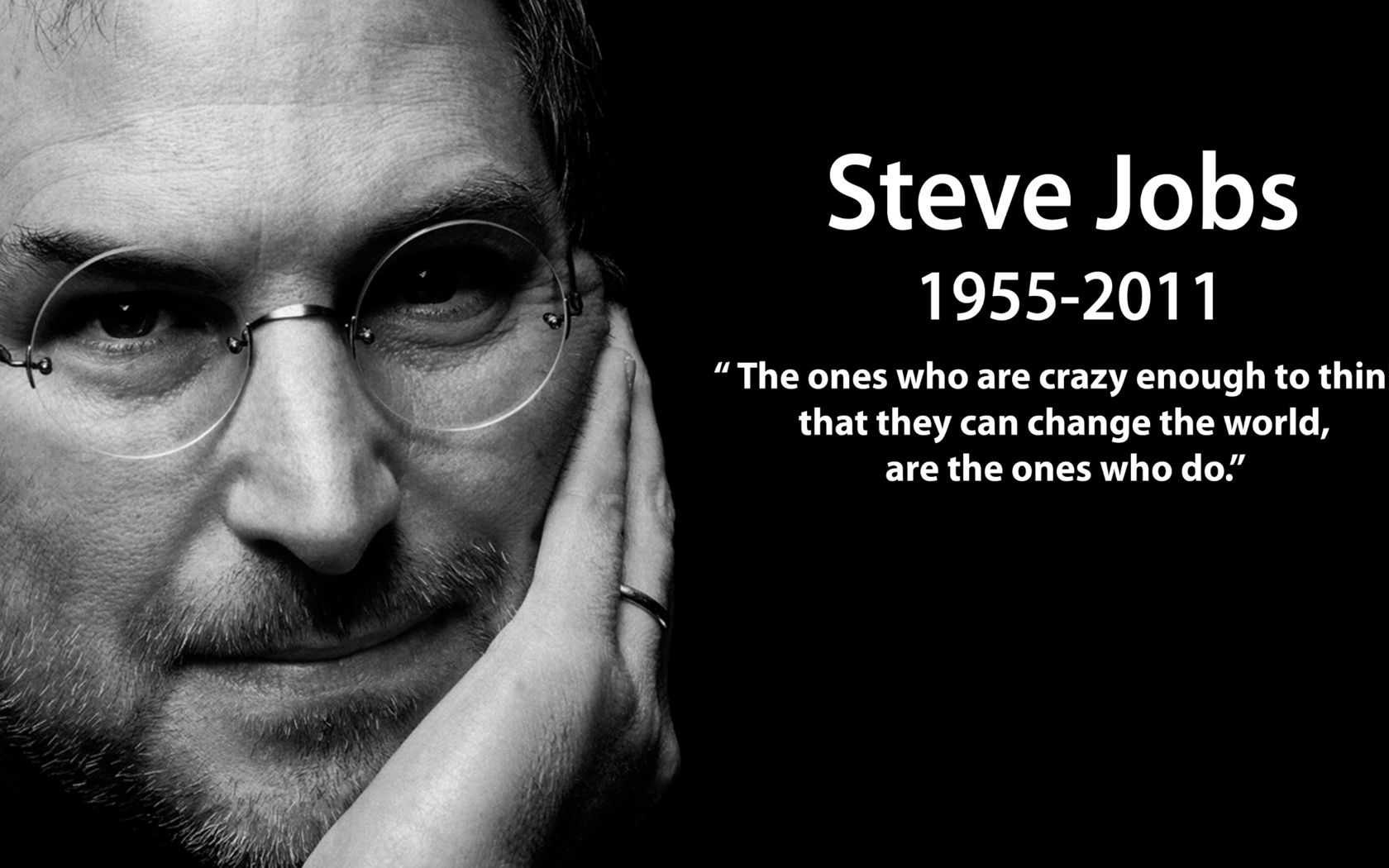

_600.jpg)




.jpg)

